Specify a message to display when users log in to EMu.Description
When users log in to EMu it is possible to display a welcome (or warning!) message in a dialogue box:
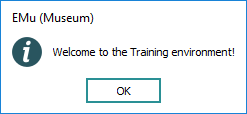
It is necessary for users to click OK to proceed.
Usage
This Registry entry is assigned at the system level only:
| Key | System |
|---|---|
| Key 1 | System |
| Key 2 | Login Message |
| Value | message |
System | Login Message | message |
where:
message | is the message to display when users log in to EMu. |
Example
The following is an example of a Registry entry welcoming users to the Training environment:
| Key | Setting |
|---|---|
| Key 1 | System |
| Key 2 | Login Message |
| Value | Welcome to the Training environment. |

